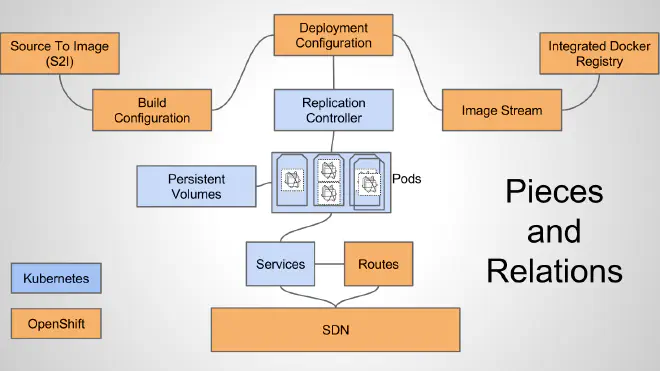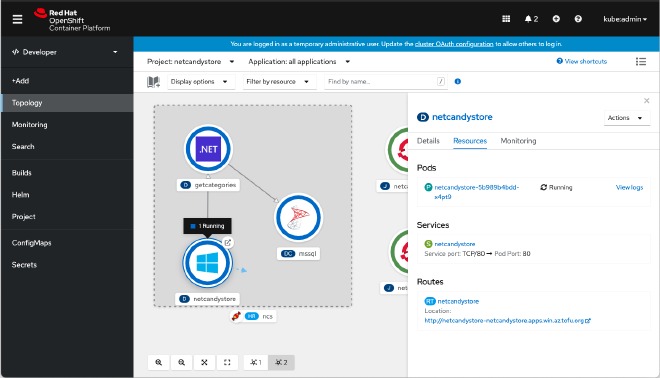Deploying a Microservice Architecture on OpenShift
Table of Contents
Introduction #
As digital transformations continue to drive business strategies, organizations are looking to leverage the power of microservices to create highly scalable and reliable applications. But deploying microservices is not without its challenges. That’s where OpenShift comes into play.
This article will guide you on how to deploy a microservice architecture on OpenShift, one of the leading container orchestration platforms, capable of addressing these challenges head-on.
The Power of Microservices and OpenShift #
Microservices have changed the way we develop applications by allowing teams to create highly decoupled and independent services. These can be easily scaled and updated, providing a high degree of flexibility and resilience.
OpenShift, powered by the open-source Kubernetes project, provides a robust platform for deploying and managing microservices. It offers features like auto-scaling, automated rollouts and rollbacks, and a service discovery mechanism, which are critical for managing microservices.
Deploying Microservices on OpenShift #
Deploying microservices on OpenShift involves several steps, including creating a project, setting up Docker images, and configuring services and routes. Let’s walk through these steps.
Step 1: Creating a Project #
OpenShift organizes its resources into projects. To create a new project, you would use the OpenShift CLI or web console.
oc new-project my-microservice-project
Step 2: Setting Up Docker Images #
Microservices are usually packaged as Docker images. These images can be built directly from your source code using OpenShift’s Source-to-Image (S2I) feature.
oc new-app . --name=my-microservice
Step 3: Configuring Services and Routes #
Services in OpenShift provide internal load balancing and service discovery for your microservices. Routes expose your services to the outside world.
oc expose svc/my-microservice
Conclusion #
Microservice architecture offers a modern approach to software development, and OpenShift provides the perfect platform to deploy and manage these services. With its robust features, OpenShift enables teams to focus more on developing their applications and less on the infrastructure.
By following the steps outlined in this guide, you should be well on your way to deploying your first microservice on OpenShift. Good luck, and happy coding!