Harnessing the Power of Python Virtual Environments and Beyond
Table of Contents
Virtually Py - This article is part of a series.
Introduction #
Welcome back to another stream of knowledge from none other than MeatyBytes.io! I’m your host and author, Nick Miethe, serial hobbyist and OpenShift Evangelist. Today, we’re continuing down the path of Python development. And if you’re wondering, don’t worry, I’ll be tying this series back to OCP in a few posts!
Mastering the art of Python development isn’t just about writing great code. It’s also about creating the ideal environment to facilitate that process. This post explores the realm of Python virtual environments and containerization tools to help you achieve a seamless development process. We will not only delve into the details of different Python virtual environments and example configurations, but also contrast these tools with running Python apps in containers. But first, let’s clarify why these tools are important.
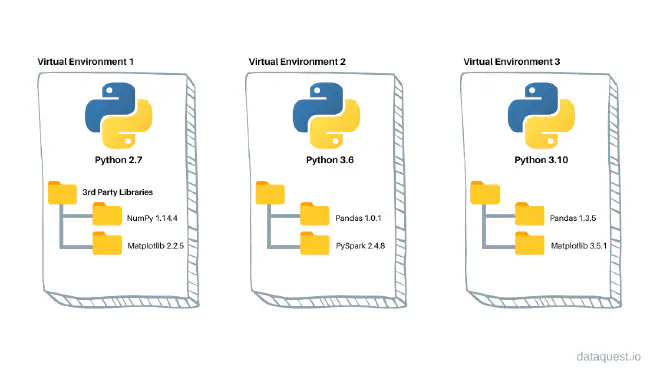
Understanding the Need for Virtual Environments and Containers #
When you’re working on a Python project, it’s not uncommon to have dependencies specific to that project. These dependencies may conflict with the packages installed on your system or other projects, and that’s where virtual environments come in. Virtual environments allow you to isolate your Python setup on a project-by-project basis, hence mitigating the risk of dependency conflicts.
On the other hand, containers, such as those used in OpenShift, provide even greater isolation by encapsulating the entire runtime environment, including the application, its dependencies, and the system libraries and settings.
The Tools of the Trade #
venv #
venv is an in-built module in Python 3.3+ that provides support for creating lightweight, isolated Python environments. It’s a simpler and more integrated alternative to virtualenv which was commonly used prior to venv.
Example Configuration #
python3 -m venv /path/to/new/virtual/environment
source /path/to/new/virtual/environment/bin/activate
How it Works and Technologies Used #
venv works by creating a directory that contains all the necessary executables to use the packages that a Python project would need. It essentially creates a self-contained environment with its own installation directories, isolating it from the system directory.
venv uses a script (pyvenv.cfg) to specify the settings of the virtual environment, including the Python version and the location of the base-prefix, base-exec-prefix, and base-executable.
When a venv environment is activated, the PATH environment variable is temporarily adjusted so that the Python interpreter and installed scripts associated with the environment are used first. This allows users to install and run packages without interfering with system-wide packages or other virtual environments.
Differentiating Factors #
The primary difference between venv and other virtual environment tools is its integration with Python itself. Since venv is bundled with Python 3.3 and later, there’s no need to install any additional packages to use it.
However, venv doesn’t provide some advanced features provided by other tools, such as managing multiple environments simultaneously or handling dependencies across different environments.
virtualenv #
virtualenv is a very popular tool that creates isolated Python environments. It was developed before venv and has been widely used for creating multiple separate Python environments for different projects, each with their own dependencies. It’s more flexible than venv as it allows creating environments for any Python version and can create environments for both Python 2 and 3.
Example Configuration #
pip install virtualenv
virtualenv venv
source venv/bin/activate
How it Works and Technologies Used #
virtualenv works similarly to venv by creating a directory that contains all the necessary executables to use the packages that a Python project would need.
One key difference is that virtualenv copies the Python interpreter into the virtual environment, whereas venv just changes the PATH to point to the system’s Python interpreter.
The virtualenv command can be used with a variety of options, including specifying the Python interpreter version and the no-site-packages option to prevent the new virtual environment from inheriting packages from the global Python interpreter.
Differentiating Factors #
virtualenv is more feature-rich than venv. It allows for more customization and works with earlier versions of Python (< 3.3). It also provides an easy way to duplicate an existing environment with the same packages.
However, virtualenv is not integrated into Python and must be installed separately. It’s also not as simple and straightforward to use as venv.
pipenv #
pipenv is a tool that aims to bring the best of all packaging worlds to the Python world, combining the functionalities of Pipfile, pip (Python’s package manager), virtualenv, and a few other tools into one simple command-line tool. It’s highly recommended if you need a high level of automation and simplicity.
Example Configuration #
pip install pipenv
pipenv install <package>
How it Works and Technologies Used #
pipenv creates and manages a virtual environment for your projects, and adds or removes packages from your Pipfile as you install/uninstall packages. It also generates the ever-important Pipfile.lock, which is used to produce deterministic builds and create a snapshot of your working environment.
When you run a pipenv command, pipenv will automatically use the virtual environment associated with the current project. This is determined by the location of the Pipfile.
Differentiating Factors #
pipenv is designed to simplify workflow process by providing a higher-level, all-in-one package management tool. It automatically manages a separate virtual environment for each project and even handles the creation and deletion of environments as needed.
pipenv also introduces Pipfile and Pipfile.lock, which are designed to replace the traditional requirements.txt in Python applications. These files provide more capabilities and can handle complex scenarios better than requirements.txt.
However, pipenv has been criticized for being slower than other tools and for having a more complex user interface.
Poetry #
Poetry is a Python packaging and dependency management tool. It was developed as a one-stop solution for Python project management, handling everything from dependency resolution to package publishing.
Example Configuration #
With Poetry, you will generally use a pyproject.toml, which is where dependencies are declared. See an example below:
[tool.poetry]
name = "my_project"
version = "0.1.0"
description = "My awesome Python project"
authors = ["Your Name <[email protected]>"]
[tool.poetry.dependencies]
python = "^3.8"
requests = "^2.25.1"
[tool.poetry.dev-dependencies]
pytest = "^6.2.2"
[build-system]
requires = ["poetry-core>=1.0.0"]
build-backend = "poetry.core.masonry.api"
In this configuration, requests is added as a main dependency and pytest is added as a development dependency.
To install these dependencies, you can use the poetry install command:
poetry install
This will create a new virtual environment (if one doesn’t already exist), and it will install all the specified dependencies in the pyproject.toml file.
To add a new dependency to your project, you can use the poetry add command. Similarly, to add a development dependency, you can use the --dev flag. For example, to add the numpy package, plus the black code formatter as a development dependency, you’d run:
poetry new my_project
poetry add numpy
poetry add --dev black
This will update your pyproject.toml and poetry.lock files and install the numpy and black packages in your virtual environment.
How it Works and Technologies Used #
Poetry uses pyproject.toml to replace the traditional setup.py, requirements.txt, setup.cfg, MANIFEST.in and Pipfile.
When you run poetry install, Poetry creates a virtual environment, if one doesn’t already exist, and installs the current project along with its dependencies.
poetry.lock file is created after the installation to lock down the exact versions of the dependencies. This is used to ensure that everyone working on the project will have the same versions of dependencies, leading to deterministic and repeatable builds.
Differentiating Factors #
Poetry simplifies dependency management. It automatically resolves and installs dependencies, and it can also check for security vulnerabilities and license information.
Poetry also supports semantic versioning, and it can resolve dependencies based on the versioning constraints.
The use of pyproject.toml is also a notable feature, as it provides a unified configuration file for Python projects, as recommended by PEP 518.
However, Poetry has been criticized for its steep learning curve, especially for those accustomed to the standard Python tooling such as pip and setuptools. Additionally, some users have reported slow performance and issues with complex dependency resolution.
Comparisons #
venv and virtualenv are both very similar, as they serve the same fundamental purpose: isolating project dependencies. venv is more streamlined and included with Python 3 by default, but virtualenv offers more flexibility in terms of Python version management. pipenv simplifies things further by combining package management and virtual environment management into a single tool. Poetry is also a very capable tool and perhaps most appropriately follows PEP guidelines, however it can be difficult to use correctly.
Containers: The Next Level of Isolation #
Containers take isolation to the next level by wrapping not just dependencies, but the entire runtime environment. This makes your Python application portable and ensures that it behaves the same way across different platforms. You might use containers when you want to virtualize your entire development system environment, versus just that specific Python project environment.
Example Configuration #
FROM python:3.7
WORKDIR /app
COPY . /app
RUN pip install -r requirements.txt
CMD ["python","your_script.py"]
Comparison with Python Virtual Environments #
Python virtual environments, such as venv, virtualenv, pipenv, and Poetry, are tools specifically designed for Python applications. They create an isolated environment for Python applications, including a separate Python interpreter and Python libraries.
However, unlike containers, they do not isolate the application at the system level. They do not include system libraries or processes, and they do not isolate the file system or networking. This means that Python virtual environments are less isolated than containers, and the application may behave differently on different systems.
Python virtual environments are also simpler and less resource-intensive than containers. They do not require a separate system environment, and they can be created and managed using simple Python commands.
In terms of use cases, Python virtual environments are often used during the development process, when you need to manage dependencies for different Python projects. Containers, on the other hand, are often used for deploying applications, when you need to ensure that the application runs the same way on different systems. Alternatively, you might use a container if you need to virtualize your entire development system, for example to use cloud-based development environments.
In summary, while Python virtual environments and containers serve similar purposes, they are used in different scenarios. Python virtual environments are simpler and more suitable for managing Python dependencies during development, while containers provide a higher level of isolation and are more suitable for deploying applications.
Which To Use #
venv #
- Python 3.3+
- Great for beginners, or need for simple environments
- Great for CI/CD Pipelines and other Automation
- If need more advanced features, should probably use
pipenvorPoetry
virtualenv #
- Python < 3.3
- Need slightly more customization that
venv - Some tools use
virtualenvunder the hood - If using Python 3.3+ and don’t need extra features,
venvmight be simpler
pipenv #
- Combines virtual environment management and dependency management into a single tool
- Especially useful for larger projects or collaboration
- Introduces
PipfileandPipfile.lock, with more capabilities thanrequirements.txtfor more complex scenarios - Has been criticized for being slower and more complex than other tools
Poetry #
- Ideal for managing complex projects with many dependencies
- Especially useful for larger projects or libraries due to semantic versioning
- Good choice if you’re planning to publish your package with built-in support for package publishing
- Has been criticized for slow performance and steep learning curve
Conclusion #
When it comes to Python development, having the right environment is crucial. Whether you opt for venv, virtualenv, pipenv, Poetry, or even containers entirely depends on your specific project requirements. As a Python developer, it’s important to familiarize yourself with these tools and understand when to use which.
Remember, “A smooth sea never made a skilled sailor.” Master these tools to navigate the choppy waters of Python development!
References #
- Python’s guide on venv
- Python’s guide on virtualenv
- Python’s guide on pipenv
- Guide on Poetry
- Three ways to deploy a Python app into an OpenShift cluster | IBM Developer
- Containerized Python Flask development on Red Hat OpenShift | Red Hat Developer
