Leveraging Tekton for AI Workloads on OpenShift
Table of Contents
AI/ML OCP Tooling - This article is part of a series.
Synopsis #
In this post, we delve into the application of Tekton, a powerful Kubernetes-native continuous integration and continuous delivery (CI/CD) solution, for managing AI workloads on an OpenShift cluster. We’ll discuss the advantages of Tekton for AI/ML workflows and provide detailed examples and configurations.
Introduction #
Tekton introduces a cloud-native mechanism to define and run CI/CD pipelines, making it a fitting tool for managing AI/ML workloads. From automating model training to deploying models into production, Tekton can streamline your AI/ML workflows on OpenShift.
Tekton Overview #
Tekton provides Kubernetes custom resources to define pipelines, tasks, and runs. A Task is a collection of steps that perform a specific job, like training a model or deploying an application. A Pipeline groups multiple tasks together, and a PipelineRun is an execution of a pipeline.
Tekton for AI/ML Workflows #
Let’s examine how Tekton can streamline AI/ML workflows on OpenShift, with specific examples.
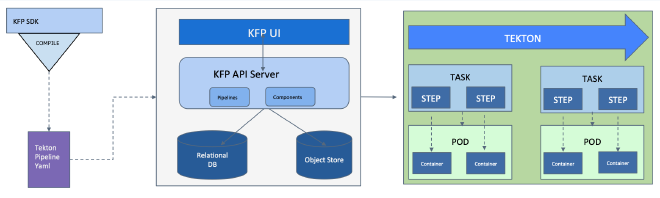
1. Automating Model Training #
You can define a Tekton task to automate the model training process. This task might include steps to pull the training data from a data source, run the training job, and save the trained model to a model registry. Here’s an example configuration:
apiVersion: tekton.dev/v1beta1
kind: Task
metadata:
name: train-model
spec:
steps:
- name: pull-data
image: <your-data-image>
script: |
# Pull data from your data source
- name: train
image: <your-training-image>
script: |
# Run training job
- name: save-model
image: <your-model-image>
script: |
# Save model to model registry
2. Deploying Models #
A Tekton task can also handle model deployment. This task might include steps to pull the trained model from the model registry, create a SeldonDeployment or a KFServing InferenceService to serve the model, and expose a service to access the model.
apiVersion: tekton.dev/v1beta1
kind: Task
metadata:
name: deploy-model
spec:
steps:
- name: pull-model
image: <your-model-image>
script: |
# Pull model from model registry
- name: deploy
image: <your-deployment-image>
script: |
# Deploy model using Seldon or KFServing
- name: expose-service
image: <your-service-image>
script: |
# Expose service to access the model
3. CI/CD Pipeline for AI/ML #
You can orchestrate these tasks into a CI/CD pipeline to automate the entire AI/ML workflow. The pipeline can be triggered by events such as a new data arrival or a code update, enabling continuous integration and deployment of your AI/ML workloads.
apiVersion: tekton.dev/v1beta1
kind: Pipeline
metadata:
name: ai-pipeline
spec:
tasks:
- name: train-model
taskRef:
name: train-model
- name:
deploy-model
taskRef:
name: deploy-model
runAfter:
- train-model
Conclusion #
Tekton presents a powerful tool for managing AI workloads in an OpenShift cluster. By automating and streamlining AI/ML workflows, Tekton ensures faster, more reliable, and repeatable processes. This ultimately leads to a more efficient and agile machine learning lifecycle.
References #
- OpenShift Documentation
- Tekton Documentation
- Getting started with Tasks | Tekton
- Kubeflow Pipelines with Tekton
- Tekton Pipeline Examples
- Open Data Hub and Tekton
